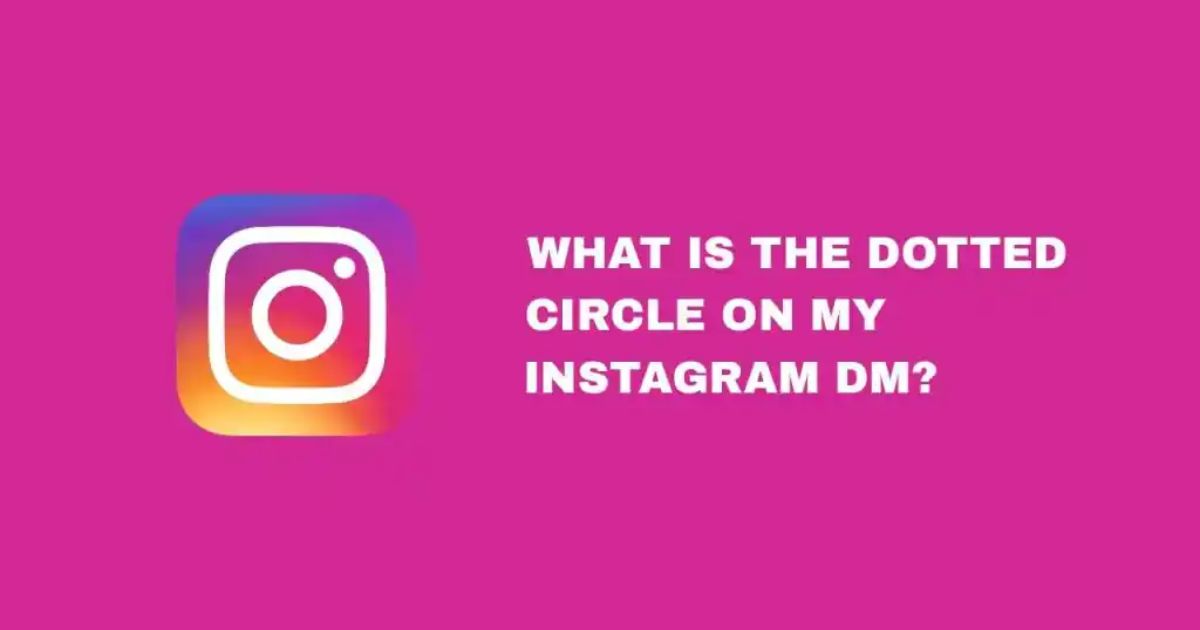Have you ever noticed a dotted circle in your Instagram Direct Messages and wondered what it signifies?
The dotted circle is a recent addition to Instagram’s Direct Messages (DMs) feature.
This article aims to explain the significance of the dotted circle in your Instagram DMs and provide instructions on how to enable it during messaging.
What Does The Dotted Circle Mean On My Instagram DM?
The appearance of the dotted circle signifies the activation of Vanish Mode, a unique feature introduced by Instagram in its Direct Messaging (DM) section. Vanish Mode is essentially a temporary messaging function that grants users the ability to send messages that vanish automatically after the recipient has viewed them.
When a message is sent in Vanish Mode, it appears as a dotted circle on the recipient’s screen, indicating its ephemeral nature. This means that the message is only visible to the recipient when they swipe up on the circle.
Once the chat window is closed or the message has been viewed, it disappears entirely, leaving no trace behind. Vanish Mode operates similarly to the messaging feature found in Snapchat, offering users a convenient way to engage in private conversations without leaving a permanent record.
How To Enable Vanish Mode (Dotted Circle) On Instagram

There are the following steps you should follow to enable vanish mode on Instagram.
Step 1: Open your Instagram app:
Begin by launching the Instagram application on your smartphone or device.
Step 2: Go to the Message section:
Navigate to the Direct Message (DM) feature by swiping right from the home screen. From there, select the individual or group you wish to engage with.
Step 3: Enable vanish mode:
Once you’re in the chat screen, swipe up to activate Vanish Mode. This action triggers the temporary messaging function, allowing you to send disappearing messages that vanish after being viewed by the recipient or when you exit the chat.
ALSO READ: How To Fix “Can’t React To Messages With Emojis On Instagram” [Solved]
Additional Information:
- Privacy and Security:
Vanish Mode is designed to enhance privacy and security in Instagram conversations by ensuring that messages disappear once viewed.
However, users should be aware that screenshots or recordings of the conversation can still be taken by the recipient.
- Limitations:
It’s important to note that Vanish Mode only works in one-on-one conversations and not in group chats.
Additionally, Instagram notifies users if the recipient takes a screenshot of a message sent in Vanish Mode, adding an extra layer of transparency to the conversation.
Conclusion
The introduction of Vanish Mode, indicated by the dotted circle, offers users an additional layer of privacy and discretion in their Instagram conversations. While it provides a convenient way to engage in confidential exchanges, it’s essential to exercise caution.
Vanish Mode does not prevent the other party from taking screenshots or recording the conversation, so it’s crucial to be mindful of the content shared during these interactions.
FAQs on What Is The Dotted Circle On My Instagram DM?
What is vanish mode on Instagram?
Vanish Mode is a feature on Instagram that enables users to send messages that automatically disappear after being viewed by the recipient, enhancing privacy and confidentiality.
Does the other person know when you are using Vanish mode?
Yes, Instagram notifies the recipient when Vanish Mode is activated, ensuring transparency regarding the privacy settings of the conversation.
How long do messages stay visible in Vanish Mode?
Messages sent in Vanish Mode on Instagram remain visible only until they are viewed by the recipient or until the chat window is closed. Once either of these actions occurs, the messages automatically disappear, leaving no trace.
Can I use Vanish Mode in group chats?
No, Vanish Mode is currently limited to one-on-one conversations in Instagram Direct Messages. It is not available for use in group chats at this time.

Lucas Steele is an experienced professional with 10 years in education. “Teachbullit” is his domain, reflecting expertise in teaching and learning.