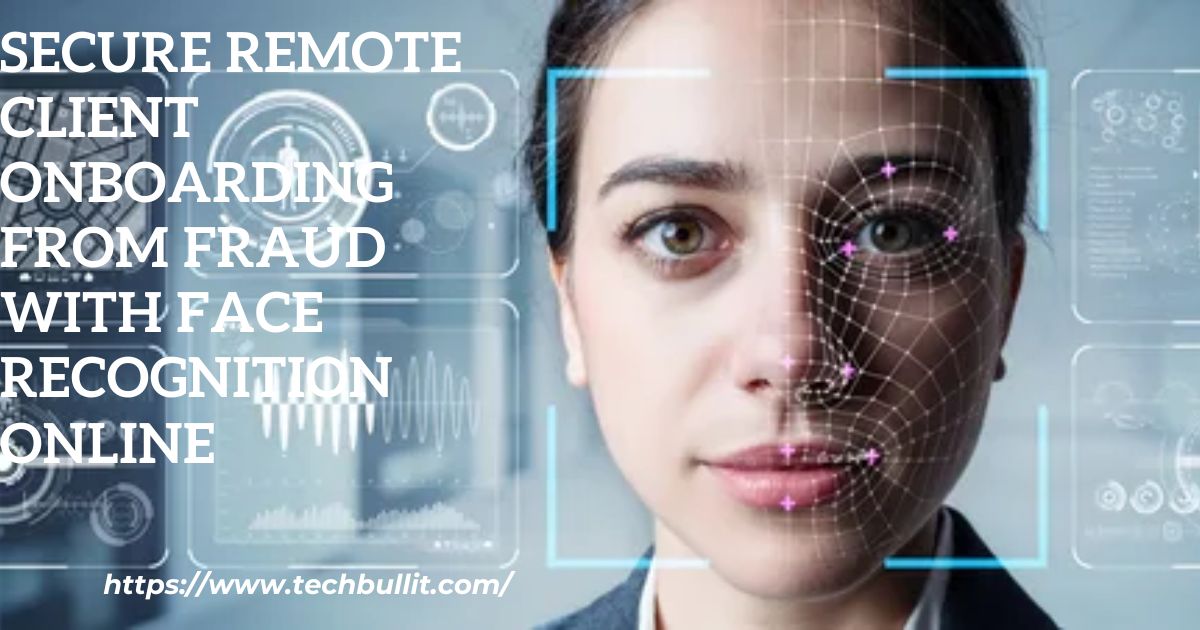In today’s digital age, where businesses do stuff online to make their work better, they’re also at risk of sneaky attacks from bad guys. These crooks make fake ID stuff and pictures to trick security systems. That’s why businesses need better ways to check IDs to keep things safe and running smoothly.
Lots of businesses without strong security rules end up in trouble. They get hit by tricky attacks where bad guys pretend to be someone they’re not. This messes up business and costs a lot of money.
But there’s a cool solution called face recognition online. It’s like a digital bouncer that checks IDs to keep out the bad guys. It uses smart computer stuff to make sure everything is safe and legit. This blog will talk about how face recognition online helps businesses that work online.
Face Recognition Online – Streamlined Remote Business Operations
In the world of online businesses, keeping things smooth and safe is super important. That’s where face recognition online steps in to save the day. Imagine you’re signing up for something online, like a new game or a cool app. With face recognition, you can prove it’s you without any hassle. It’s like having a virtual bouncer at the door, ensuring only the right people get in. This tech helps businesses run smoothly, especially when working with customers from far away.
Picture this: a company wants to welcome new clients but also wants to make sure they’re the real deal. That’s where face recognition online shines. It checks IDs without needing anyone to physically be there. So, even if you’re miles away, you can still show you’re legit with just a quick scan of your face. It’s like magic, but with technology! And for businesses, it means they can keep things moving without worrying about fraudsters sneaking in.
Which Factors Compel Organizations to Utilize Advanced Solutions for Security?

Error Rate of Manual Processes
Manual processes often lead to errors when it comes to verifying important information. This happens because people can get tired or distracted, causing them to miss important details. For example, when someone manually checks ID documents, they might not notice if something doesn’t look right. This can make it easier for fraudsters to trick businesses into letting them access sensitive information or services.
Human Errors in ID Verification
Sometimes, people make mistakes when they’re checking IDs. They might miss important details or get tired, which leads to errors. These mistakes can let bad guys slip through the cracks and cause big problems for a company. Manual ID checks take a long time and need a lot of effort, making them less efficient than modern methods.
Frictionful Traditional Methods
Slow and Inefficient Processes
Traditional ways of checking IDs can be slow and annoying. They require a lot of manual work and take up valuable time. This can slow down business operations and frustrate both employees and customers. Using old-fashioned methods also makes it easier for fraudsters to sneak past security measures.
Subjectivity of Manual Verification Methods
Bias and Favoritism
When people check IDs manually, there’s a risk of bias or favoritism. This means they might treat some people differently based on personal feelings, which isn’t fair. Automated verification methods are more impartial and accurate, ensuring everyone gets treated the same way.
Slow ID Verification Process
Delays in Identity Verification
Old-fashioned ID checks can take a long time to complete. This can be frustrating for customers who just want to get things done quickly. Slow verification processes also make it easier for fraudsters to exploit vulnerabilities and slip through the cracks unnoticed.
Privacy Concerns
Protecting Personal Information
People care a lot about their privacy, especially when it comes to sensitive information like their identity. Using advanced security measures like face recognition online helps keep personal data safe and secure. This builds trust with customers and helps businesses avoid costly data breaches.
Competition
Staying Ahead in the Digital Age
In today’s fast-paced world, businesses need to stay competitive by using the latest technologies. Companies that stick to old-fashioned methods risk falling behind and losing customers to more innovative rivals. Embracing advanced security solutions like face recognition online helps companies stay ahead of the curve and maintain their edge in the market.
Read More post: 10 Use Cases of Face Check ID in the Digital Landscape
Simple tips and tricks for secure remote client onboarding using face recognition online:
Sure, here are some simple tips and tricks for secure remote client onboarding using face recognition online:
- Choose a Reliable Service: Look for a trusted face recognition online service provider that offers robust security features and has a good reputation for protecting user data.
- Verify ID Documents: Before onboarding a client, always verify their ID documents to ensure they are genuine. Use face recognition technology to match the photo on the ID with the client’s face in real time.
- Educate Clients: Make sure your clients understand the importance of face recognition technology in preventing fraud and protecting their sensitive information. Provide them with clear instructions on how to complete the onboarding process securely.
- Monitor for Suspicious Activity: Keep an eye out for any suspicious activity during the onboarding process, such as multiple failed login attempts or unusual login locations. Use face recognition technology to detect and flag any potential fraudsters.
- Keep Software Updated: Regularly update your face recognition software to ensure it has the latest security patches and features. This will help protect against new threats and vulnerabilities.
- Use Two-Factor Authentication: Add an extra layer of security to the onboarding process by requiring clients to verify their identity using two-factor authentication. This could include sending a code to their phone or email for confirmation.
- Secure Data Storage: Ensure that all client data collected during the onboarding process is stored securely and encrypted to prevent unauthorized access. Regularly review your data storage practices to identify and address any potential vulnerabilities.
By following these simple tips and tricks, you can help secure your remote client onboarding process from fraud and protect your business and client’s sensitive information.
To Sum Up
In summary, using face recognition technology can make businesses safer and more efficient. By automatically verifying identities, companies can avoid errors and prevent fraudsters from causing harm. This technology helps businesses stay competitive in a fast-paced digital world where security is essential. So, whether it’s for remote work operations or client onboarding, face recognition online is a valuable tool that many organizations are turning to for peace of mind and better protection.
Overall, integrating facial recognition into business processes helps ensure the accuracy of identity verification and protects against fraudulent activities. It’s crucial in today’s digital landscape, providing instant and reliable ways to confirm identity and enhance security measures. With face recognition technology, businesses can navigate the challenges of the digital age with confidence and safeguard their operations against potential threats.
FAQ’s
How does face recognition online help in secure client onboarding?
Face recognition online technology verifies the identity of clients by comparing their facial features with stored data, ensuring only legitimate users are onboarded securely.
Is face recognition online technology reliable for preventing fraud during client onboarding?
Yes, face recognition online technology is highly reliable for preventing fraud as it accurately identifies individuals in real time, making it difficult for fraudsters to impersonate clients.
Can face recognition online be integrated with existing onboarding systems?
Yes, face recognition online technology can be easily integrated with existing onboarding systems, providing an additional layer of security without disrupting the workflow.
Are there any privacy concerns with using face recognition online for client onboarding?
While face recognition online technology is secure, there may be privacy concerns regarding the collection and storage of facial data. However, reputable providers ensure strict adherence to privacy regulations to protect user data.
How can clients ensure a smooth onboarding process with face recognition online?
Clients can ensure a smooth onboarding process by following instructions carefully, providing clear and high-quality images of their faces, and being patient during the verification process.

Lucas Steele is an experienced professional with 10 years in education. “Teachbullit” is his domain, reflecting expertise in teaching and learning.